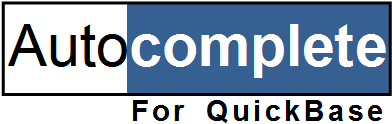
Advantages over Quick Base Search Widget
While Quick Base has a search widget, it is very limited. Here are advantages of Autocomplete for Quick Base over the Quick Base search widget.
1) Immediate search results
Autocomplete for Quick Base shows you the matching records as you type in a dropdown list.
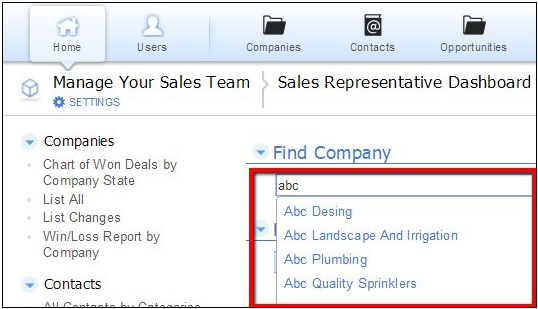
2) Set a Related Field
Autocomplete for Quick Base can be added to a form to set related fields. Just type to find and set the related Company, Contact, Project, Task, etc.

3) Search from Dashboard or Forms
Autocomplete for Quick Base can be added to a form to open records, not just on a dashboard like the Quick Base search widget.
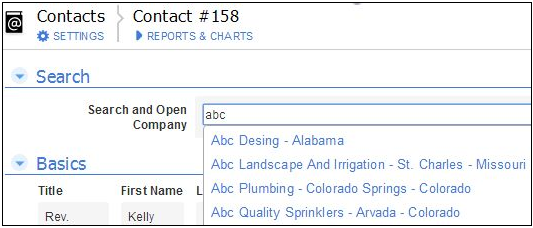
4) Search the way you want to search
Quick Base requires you to either search all fields, or up to four fields, but you must decide which field to search in (i.e. does not search across fields as you type). And the Quick Base search is always a "Contains" search.
Quick Base search widget forces you to decide which field to search.
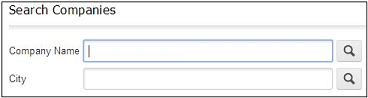
With Autocomplete for Quick Base, you can define the search you want across fields you want to search. And not just using a "Contains" search, but the more familiar "Starts With" as well as Equals and other options. For example:
First Name Starts With [Value] Or
Last Name Starts With [Value]
Or something like:
Company Name Starts With [Value] And
Company Status Equals "Active"

